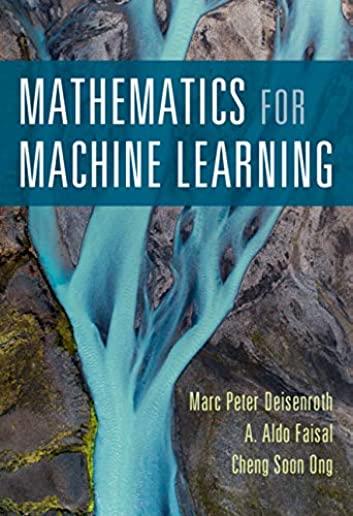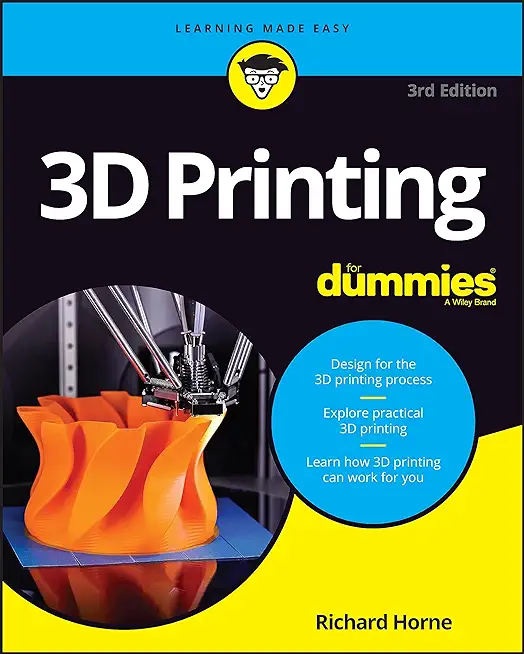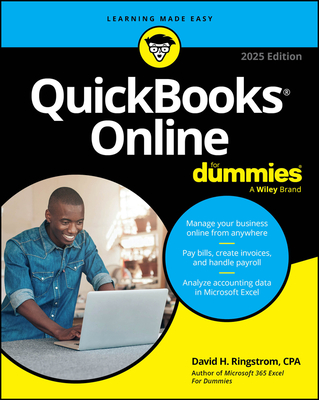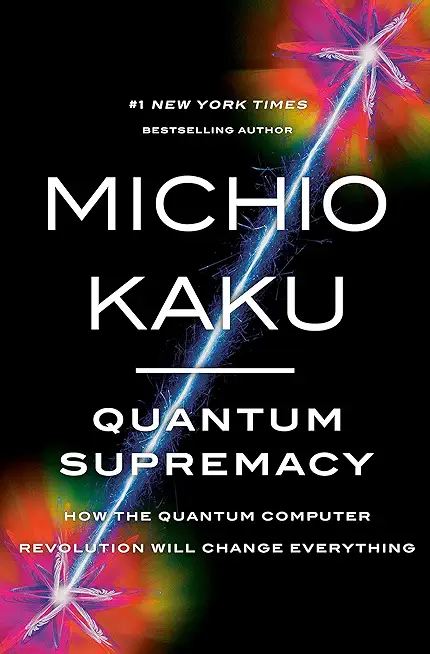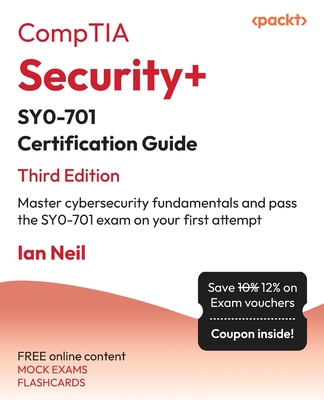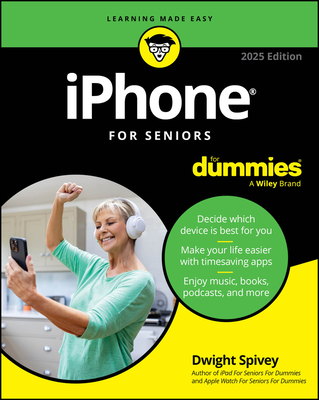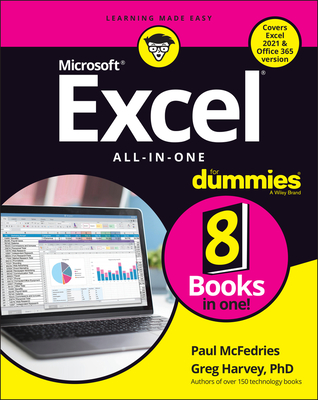Microsoft Training Classes in Lafayette, Louisiana
Learn Microsoft in Lafayette, Louisiana and surrounding areas via our hands-on, expert led courses. All of our classes either are offered on an onsite, online or public instructor led basis. Here is a list of our current Microsoft related training offerings in Lafayette, Louisiana: Microsoft Training
Course Directory [training on all levels]
- .NET Classes
- Agile/Scrum Classes
- AI Classes
- Ajax Classes
- Android and iPhone Programming Classes
- Azure Classes
- Blaze Advisor Classes
- C Programming Classes
- C# Programming Classes
- C++ Programming Classes
- Cisco Classes
- Cloud Classes
- CompTIA Classes
- Crystal Reports Classes
- Data Classes
- Design Patterns Classes
- DevOps Classes
- Foundations of Web Design & Web Authoring Classes
- Git, Jira, Wicket, Gradle, Tableau Classes
- IBM Classes
- Java Programming Classes
- JBoss Administration Classes
- JUnit, TDD, CPTC, Web Penetration Classes
- Linux Unix Classes
- Machine Learning Classes
- Microsoft Classes
- Microsoft Development Classes
- Microsoft SQL Server Classes
- Microsoft Team Foundation Server Classes
- Microsoft Windows Server Classes
- Oracle, MySQL, Cassandra, Hadoop Database Classes
- Perl Programming Classes
- Python Programming Classes
- Ruby Programming Classes
- SAS Classes
- Security Classes
- SharePoint Classes
- SOA Classes
- Tcl, Awk, Bash, Shell Classes
- UML Classes
- VMWare Classes
- Web Development Classes
- Web Services Classes
- Weblogic Administration Classes
- XML Classes
Blog Entries publications that: entertain, make you think, offer insight
Businesses “Going Green” is so commonplace now it’s more than just an encouraging a trend; it’s become expected of companies big and small. In fact, consumers frequently place more of an obligation on companies to go green than they do themselves. The last few years—the infancy of what may turn out to be a green revolution—have really proven that there are many ways to go green, and that some of these ways are much more financially sound than others. But rather than providing a cut and dry list of green options and their pros and cons, I’d like to take a look at the bigger picture incentives for businesses going green and how consumers are responding.
What does it mean to be green?
A whole new world was thrown wide open with the advent of the concept of open source. The biggest advantage of open source projects is the easy availability of the source code and also the rights to tweak it or modify the code as we deem fit.
Listed below are some top open source projects that are making waves with their innovative ideas at this moment.
ProjectLibre
 Project Libre is the open source replacement of Microsoft Project. It was one among the top 10 open source projects of 2013. With over 6 million downloads; it has most certainly captured the imagination of people around the world. Details of project Libre could be found at http://www.projectlibre.org/ . Project Libre has separate release for mainframes. It also has a web based version which further increases its overall appeal. One of the main advantages is that it has a list of tasks that can be tracked to closure. It can also be used in conjunction with LibreOffice to provide a great set of tools to the team leaders.
Project Libre is the open source replacement of Microsoft Project. It was one among the top 10 open source projects of 2013. With over 6 million downloads; it has most certainly captured the imagination of people around the world. Details of project Libre could be found at http://www.projectlibre.org/ . Project Libre has separate release for mainframes. It also has a web based version which further increases its overall appeal. One of the main advantages is that it has a list of tasks that can be tracked to closure. It can also be used in conjunction with LibreOffice to provide a great set of tools to the team leaders.
Diaspora
The original article was posted by Michael Veksler on Quora
A very well known fact is that code is written once, but it is read many times. This means that a good developer, in any language, writes understandable code. Writing understandable code is not always easy, and takes practice. The difficult part, is that you read what you have just written and it makes perfect sense to you, but a year later you curse the idiot who wrote that code, without realizing it was you.
The best way to learn how to write readable code, is to collaborate with others. Other people will spot badly written code, faster than the author. There are plenty of open source projects, which you can start working on and learn from more experienced programmers.
Readability is a tricky thing, and involves several aspects:
- Never surprise the reader of your code, even if it will be you a year from now. For example, don’t call a function max() when sometimes it returns the minimum().
- Be consistent, and use the same conventions throughout your code. Not only the same naming conventions, and the same indentation, but also the same semantics. If, for example, most of your functions return a negative value for failure and a positive for success, then avoid writing functions that return false on failure.
- Write short functions, so that they fit your screen. I hate strict rules, since there are always exceptions, but from my experience you can almost always write functions short enough to fit your screen. Throughout my carrier I had only a few cases when writing short function was either impossible, or resulted in much worse code.
- Use descriptive names, unless this is one of those standard names, such as i or it in a loop. Don’t make the name too long, on one hand, but don’t make it cryptic on the other.
- Define function names by what they do, not by what they are used for or how they are implemented. If you name functions by what they do, then code will be much more readable, and much more reusable.
- Avoid global state as much as you can. Global variables, and sometimes attributes in an object, are difficult to reason about. It is difficult to understand why such global state changes, when it does, and requires a lot of debugging.
- As Donald Knuth wrote in one of his papers: “Early optimization is the root of all evil”. Meaning, write for readability first, optimize later.
- The opposite of the previous rule: if you have an alternative which has similar readability, but lower complexity, use it. Also, if you have a polynomial alternative to your exponential algorithm (when N > 10), you should use that.
Use standard library whenever it makes your code shorter; don’t implement everything yourself. External libraries are more problematic, and are both good and bad. With external libraries, such as boost, you can save a lot of work. You should really learn boost, with the added benefit that the c++ standard gets more and more form boost. The negative with boost is that it changes over time, and code that works today may break tomorrow. Also, if you try to combine a third-party library, which uses a specific version of boost, it may break with your current version of boost. This does not happen often, but it may.
Don’t blindly use C++ standard library without understanding what it does - learn it. You look at std::vector::push_back()std::mapstd::unordered_map
Never call newdeletestd::make_uniqueusique_ptr, shared_ptr, weak_ptr
Every time you look at a new class or function, in boost or in std, ask yourself “why is it done this way and not another?”. It will help you understand trade-offs in software development, and will help you use the right tool for your job. Don’t be afraid to peek into the source of boost and the std, and try to understand how it works. It will not be easy, at first, but you will learn a lot.
Know what complexity is, and how to calculate it. Avoid exponential and cubic complexity, unless you know your N is very low, and will always stay low.
Learn data-structures and algorithms, and know them. Many people think that it is simply a wasted time, since all data-structures are implemented in standard libraries, but this is not as simple as that. By understanding data-structures, you’d find it easier to pick the right library. Also, believe it or now, after 25 years since I learned data-structures, I still use this knowledge. Half a year ago I had to implemented a hash table, since I needed fast serialization capability which the available libraries did not provide. Now I am writing some sort of interval-btree, since using std::map, for the same purpose, turned up to be very very slow, and the performance bottleneck of my code.
Notice that you can’t just find interval-btree on Wikipedia, or stack-overflow. The closest thing you can find is Interval tree, but it has some performance drawbacks. So how can you implement an interval-btree, unless you know what a btree is and what an interval-tree is? I strongly suggest, again, that you learn and remember data-structures.
These are the most important things, which will make you a better programmer. The other things will follow.
Technology has continued to evolve in ways that few would have been able to imagine. This has allowed electronics to become smarter, more connected and far more useful.
With the Internet of Things (IoT), they're allowing more than just computers to become connected to the Internet. This aims to make the life of the average person easier, better and more care-free.
Let's examine why the Internet of Things has become such a powerful idea that an estimated one out of every five developers currently works on an IoT project.
What is the Internet of Things?
The Internet of Things hinges on one seemingly simple concept: electronics can be embedded in machines, clothing, animals and even people to provide a networked world where the whole is more than just the sum of its parts.
For example, consider how the Internet of Things can influence things like refrigerators. They can be networked directly to the manufacturer for readings that can warn if the refrigerator is about to malfunction. They can even be connected to a grocery shopping service to allow someone to restock them automatically or to notify the owner that the refrigerator is almost out of an item.
The most interesting notion about the Internet of Things is that it's not just a situation where one “thing” connects with a party. They typically communicate with other things, which in turn allows for a network of automated processes to occur.
These processes can simplify and expedite tedious tasks to make everyday life for everyone easier, which is why projects involving the Internet of Things are so popular.
How Prevalent is IoT Development?
An estimated one in five developers are currently developing projects for the Internet of Things. Their chosen languages vary widely because of the flexibility that IoT enjoys.
For example, IoT projects that hinge on interacting with mobile phones tend to have apps written in JavaScript or Java. The back-end code that runs the IoT functionality for machines tends to be written in Assembly, C++,Java,Perl,Pythonor another compiled language for efficiency.
To put the growth of IoT work into perspective, Evans Data Corp. performed research to create predictions about IoT projects in 2014. They stated that 17% of companies would be developing IoT projects.
In this year, that figure's risen to a solid 19%. Given the fact that 44% of developers have stated that they will enter into the IoT scene this year or next, this means that development will only grow in the coming future.
The Future Involving the Internet of Things
Development of IoT-related projects will likely explode in the next few years. The advantages it brings, such as more efficient work in manufacturing environments and the projected 15% savings to the restaurant industry over the next five years, will make it one of the most valuable technological changes in the near future.
Without a comprehensive understanding of the Internet of Things and the skills to lead IoT projects, businesses and developers may find themselves falling behind. Don't let the Internet of Things pass you by.
Tech Life in Louisiana
training details locations, tags and why hsg
The Hartmann Software Group understands these issues and addresses them and others during any training engagement. Although no IT educational institution can guarantee career or application development success, HSG can get you closer to your goals at a far faster rate than self paced learning and, arguably, than the competition. Here are the reasons why we are so successful at teaching:
- Learn from the experts.
- We have provided software development and other IT related training to many major corporations in Louisiana since 2002.
- Our educators have years of consulting and training experience; moreover, we require each trainer to have cross-discipline expertise i.e. be Java and .NET experts so that you get a broad understanding of how industry wide experts work and think.
- Discover tips and tricks about Microsoft programming
- Get your questions answered by easy to follow, organized Microsoft experts
- Get up to speed with vital Microsoft programming tools
- Save on travel expenses by learning right from your desk or home office. Enroll in an online instructor led class. Nearly all of our classes are offered in this way.
- Prepare to hit the ground running for a new job or a new position
- See the big picture and have the instructor fill in the gaps
- We teach with sophisticated learning tools and provide excellent supporting course material
- Books and course material are provided in advance
- Get a book of your choice from the HSG Store as a gift from us when you register for a class
- Gain a lot of practical skills in a short amount of time
- We teach what we know…software
- We care…