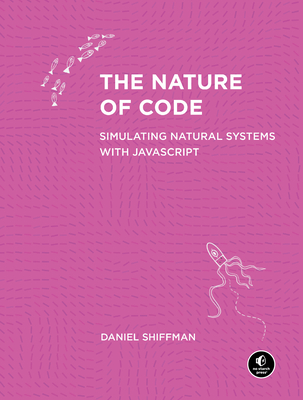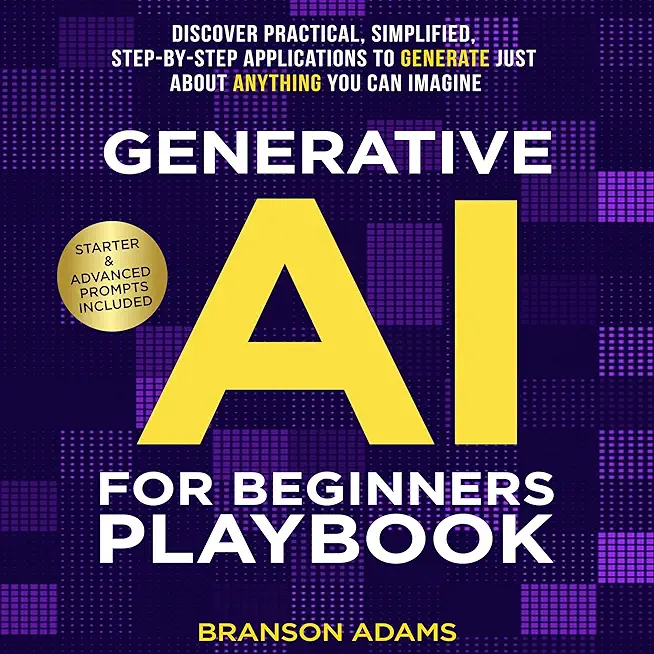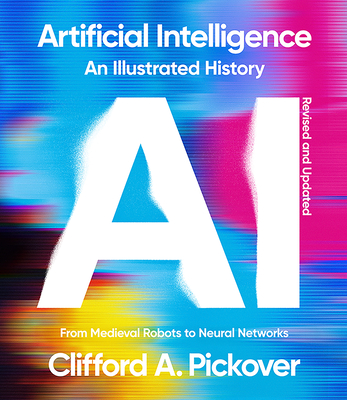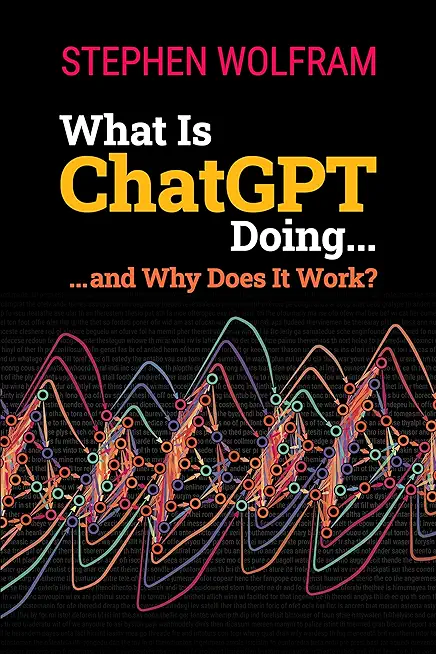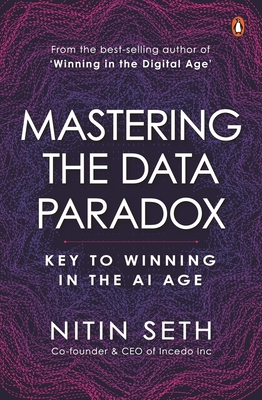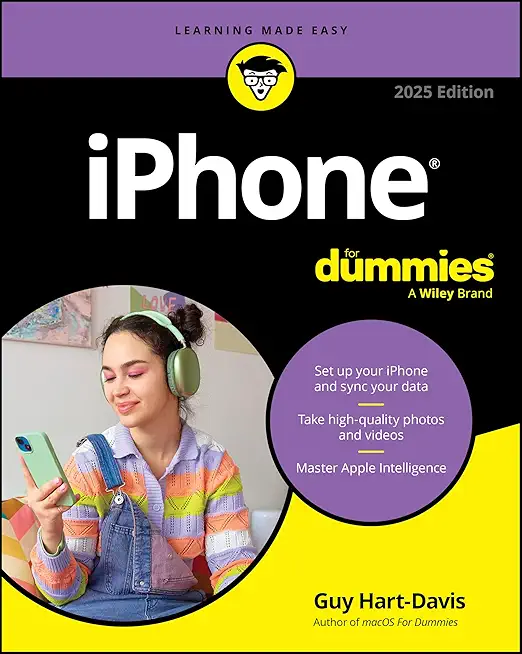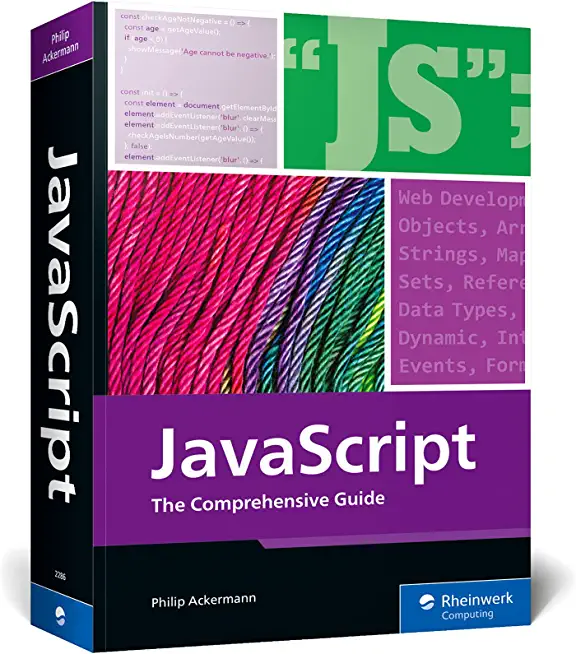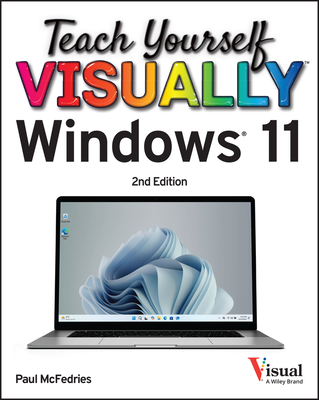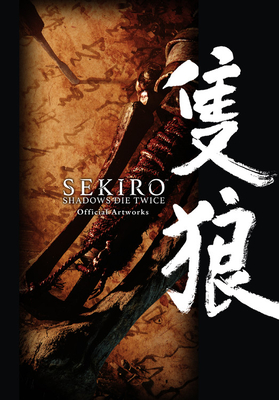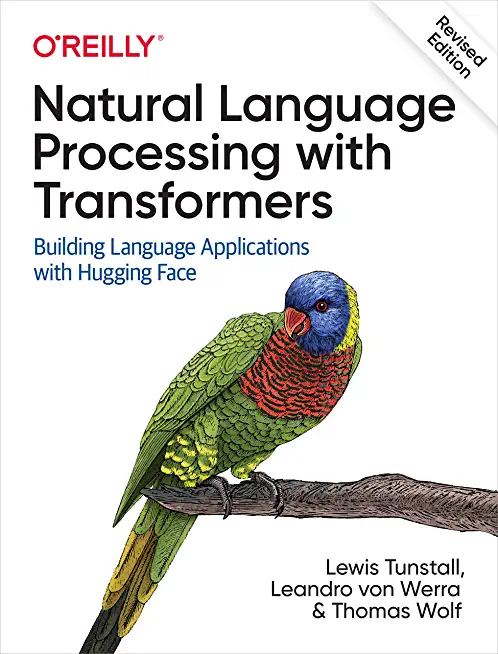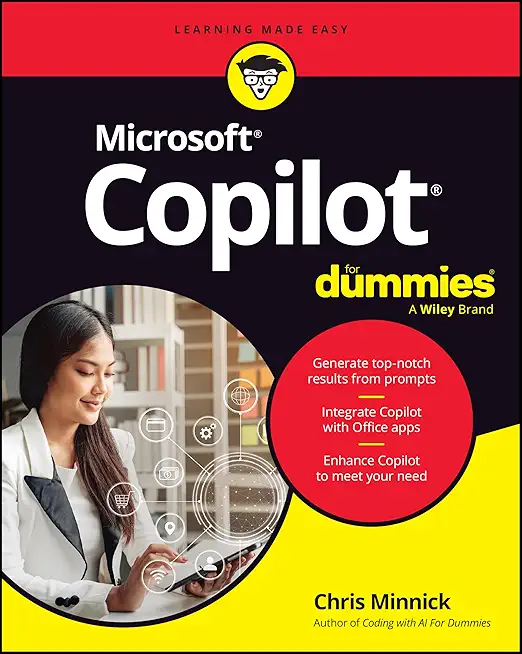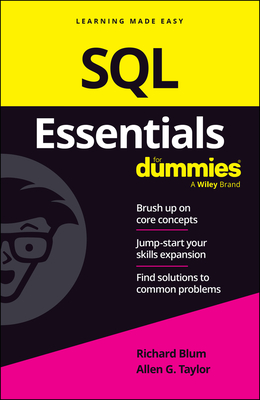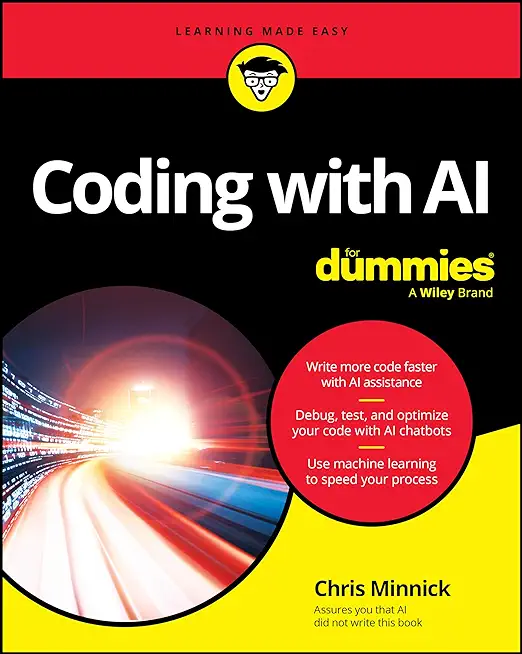Microsoft Office Training Classes in Jacksonville, North Carolina
Learn Microsoft Office in Jacksonville, NorthCarolina and surrounding areas via our hands-on, expert led courses. All of our classes either are offered on an onsite, online or public instructor led basis. Here is a list of our current Microsoft Office related training offerings in Jacksonville, North Carolina: Microsoft Office Training
Microsoft Office Training Catalog
subcategories
Business Analysis Classes
Course Directory [training on all levels]
- .NET Classes
- Agile/Scrum Classes
- AI Classes
- Ajax Classes
- Android and iPhone Programming Classes
- Azure Classes
- Blaze Advisor Classes
- C Programming Classes
- C# Programming Classes
- C++ Programming Classes
- Cisco Classes
- Cloud Classes
- CompTIA Classes
- Crystal Reports Classes
- Data Classes
- Design Patterns Classes
- DevOps Classes
- Foundations of Web Design & Web Authoring Classes
- Git, Jira, Wicket, Gradle, Tableau Classes
- IBM Classes
- Java Programming Classes
- JBoss Administration Classes
- JUnit, TDD, CPTC, Web Penetration Classes
- Linux Unix Classes
- Machine Learning Classes
- Microsoft Classes
- Microsoft Development Classes
- Microsoft SQL Server Classes
- Microsoft Team Foundation Server Classes
- Microsoft Windows Server Classes
- Oracle, MySQL, Cassandra, Hadoop Database Classes
- Perl Programming Classes
- Python Programming Classes
- Ruby Programming Classes
- SAS Classes
- Security Classes
- SharePoint Classes
- SOA Classes
- Tcl, Awk, Bash, Shell Classes
- UML Classes
- VMWare Classes
- Web Development Classes
- Web Services Classes
- Weblogic Administration Classes
- XML Classes
Blog Entries publications that: entertain, make you think, offer insight
The RSS feed, which commonly stands for Really Simple Syndication, is an internet protocol that helps spread the availability of frequently published or updated Internet content.
RSS Benefits for an Internet Content Provider or Blogger
The use of an RSS feed saves immeasurable time for a content provider. When an interested person subscribes to an RSS feed, the owner of that feed now has a way to reach large numbers of people without having to resort to spamming techniques. The RSS feed also allows a content provider to send the requested topical information without specifically asking, every time, to those people who have subscribed. The content provider uses a program, written in XML code to make the information they post available to each person that has requested a subscription to that particular RSS feed.
RSS Benefits for the Average Internet User
The Internet grows larger by the minute. It is easy for a person to have information overload. The use of an RSS feed gives an individual more control over what information they see while on the Internet. It is also very useful for anyone that wants to stay up to date. Subscribing to the RSS feed for a topic of interest automatically provides the subscriber continued availability of the latest information on that topic. The Internet user relies on a small program called an RSS Feeder to gather the information on the RSS feeds to which they have subscribed.
Most browsers these days have built in RSS readers making that gathering the desired information easier than ever to accomplish. Joining an RSS feed is a very simple thing to accomplish.
RSS Benefits for Small Businesses
More and more Small Business owners are adapting targeted online marketing campaigns such as RSS Feeds in order to provide relevant content to new and existing customers. Maintaining web content such as: company news; contests; promotional events; related articles; notifications; product launches; directories; and newsletters are examples of ways of staying in touch with customers in any niche market. As search engines retrieve information from RSS Feeds and content is syndicated to other websites, chances of increased traffic are inevitable. For active websites, RSS feeds are invaluable tools for small business owners.
USA.gov Updates: News and Features
Search for RSS feeds (search topics)
Welcome to Google Reader (find and keep track of interesting stuff on the web.)
NPR public radio station (popular, news, program and topics RSS feeds)
RSS in Plain English (video)
10 Helpful Uses of RSS Feeds for Marketing
Checking to see if a directory exists and then creating it if it is not present requires a few lines of code. Isn't Python great.  Begin by importing the os module and use the exists and makedirs functions.
Begin by importing the os module and use the exists and makedirs functions.
import os
if os.path.exists(somedirectory):
os.makedirs(somedirectory)
One of the biggest challenges in pursuing a career in software development is to figure out which language you want to work. In addition to commonly used software programming languages like C, C++, Java a lot of new programming languages such as Python, Ruby on Rails have surfaced especially because they are used by a lot of consumer based start-ups these days.
With so many front and back end languages, the choice of learning Java is a failsafe decision and mastering Java can ensure that you have a bright future in software programming.
What is Java
Java is a computer programming language that is designed to be platform independent meaning that the language can virtually run on any hardware platform. This platform independence and an object oriented framework make Java the preferred language of development especially for client-server web applications.
What are some of the software development headaches associated with iPhone vs Android development?
The Boss (hereafter referred to as TB), handed me this research assignment. Hey, I finally got a little bit of one ups man ship on TB.
This is a significant moment in my life. Like me, TB isn't really human. I know because neither of us seem to indulge in that luxury known as sleep. That makes it extremely difficult to have any sort of 'gotcha'. I'm dancing. I got one.
In the warp speed development cycles we are now facing, TB must have gone to sleep, which in human terms is known as a wink. (About a 40th of the second).
18 June 2012 Monday, 3:30 PM (15:30 HRS) UTC -8, in Los Angeles Microsoft is making a major tablet announcement, revealing its own hardware that is tablet-based. Do not be surprised if it entails a Hollywood Inc. focus.
Tech Life in North Carolina
| Company Name | City | Industry | Secondary Industry |
|---|---|---|---|
| Branch Banking and Trust / BBandT | Winston Salem | Financial Services | Banks |
| UTC Aerospace Systems | Charlotte | Manufacturing | Aerospace and Defense |
| R.J. Reynolds Tobacco Company | Winston Salem | Manufacturing | Manufacturing Other |
| Family Dollar Stores, Inc. | Matthews | Retail | Department Stores |
| Duke Energy Corporation | Charlotte | Energy and Utilities | Gas and Electric Utilities |
| Lowe's Companies, Inc. | Mooresville | Retail | Hardware and Building Material Dealers |
| Nucor Corporation | Charlotte | Manufacturing | Metals Manufacturing |
| VF Corporation | Greensboro | Manufacturing | Textiles, Apparel and Accessories |
| Bank of America | Charlotte | Financial Services | Banks |
| Laboratory Corporation of America | Burlington | Healthcare, Pharmaceuticals and Biotech | Diagnostic Laboratories |
| Sonic Automotive, Inc. | Charlotte | Retail | Automobile Dealers |
| SPX Corporation | Charlotte | Manufacturing | Tools, Hardware and Light Machinery |
| The Pantry, Inc. | Cary | Retail | Gasoline Stations |
training details locations, tags and why hsg
The Hartmann Software Group understands these issues and addresses them and others during any training engagement. Although no IT educational institution can guarantee career or application development success, HSG can get you closer to your goals at a far faster rate than self paced learning and, arguably, than the competition. Here are the reasons why we are so successful at teaching:
- Learn from the experts.
- We have provided software development and other IT related training to many major corporations in North Carolina since 2002.
- Our educators have years of consulting and training experience; moreover, we require each trainer to have cross-discipline expertise i.e. be Java and .NET experts so that you get a broad understanding of how industry wide experts work and think.
- Discover tips and tricks about Microsoft Office programming
- Get your questions answered by easy to follow, organized Microsoft Office experts
- Get up to speed with vital Microsoft Office programming tools
- Save on travel expenses by learning right from your desk or home office. Enroll in an online instructor led class. Nearly all of our classes are offered in this way.
- Prepare to hit the ground running for a new job or a new position
- See the big picture and have the instructor fill in the gaps
- We teach with sophisticated learning tools and provide excellent supporting course material
- Books and course material are provided in advance
- Get a book of your choice from the HSG Store as a gift from us when you register for a class
- Gain a lot of practical skills in a short amount of time
- We teach what we know…software
- We care…