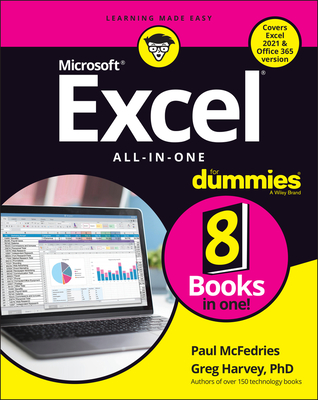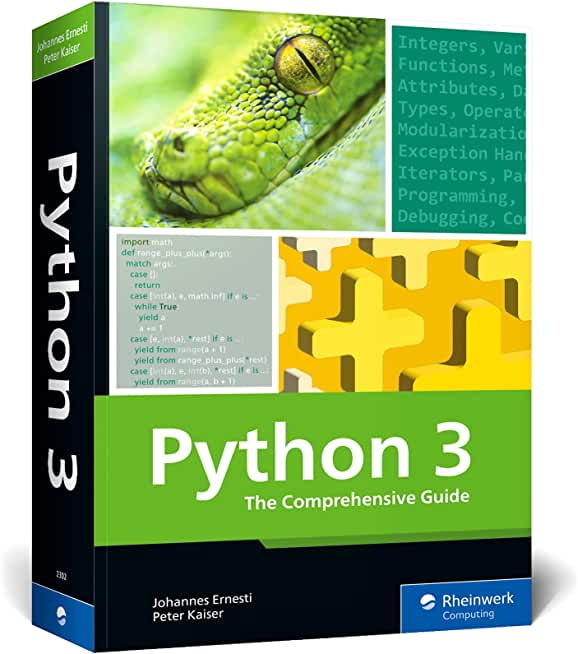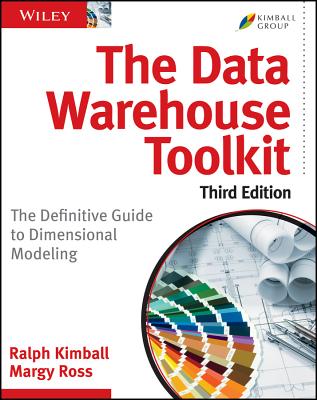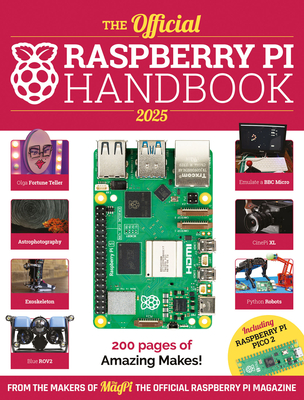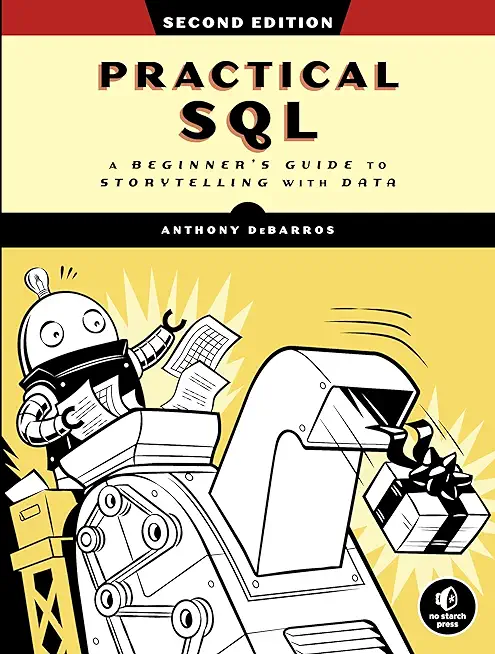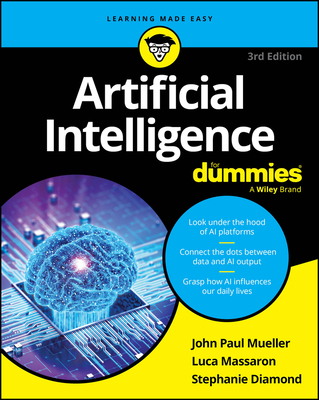Git, Jira, Wicket, Gradle, Tableau Training Classes in Wellington, Florida
Learn Git, Jira, Wicket, Gradle, Tableau in Wellington, Florida and surrounding areas via our hands-on, expert led courses. All of our classes either are offered on an onsite, online or public instructor led basis. Here is a list of our current Git, Jira, Wicket, Gradle, Tableau related training offerings in Wellington, Florida: Git, Jira, Wicket, Gradle, Tableau Training
Git, Jira, Wicket, Gradle, Tableau Training Catalog
subcategories
Agile/Scrum Classes
Git Classes
Gradle Classes
Jira/Cofluence Classes
Tableau Classes
Wicket Classes
Course Directory [training on all levels]
- .NET Classes
- Agile/Scrum Classes
- AI Classes
- Ajax Classes
- Android and iPhone Programming Classes
- Azure Classes
- Blaze Advisor Classes
- C Programming Classes
- C# Programming Classes
- C++ Programming Classes
- Cisco Classes
- Cloud Classes
- CompTIA Classes
- Crystal Reports Classes
- Data Classes
- Design Patterns Classes
- DevOps Classes
- Foundations of Web Design & Web Authoring Classes
- Git, Jira, Wicket, Gradle, Tableau Classes
- IBM Classes
- Java Programming Classes
- JBoss Administration Classes
- JUnit, TDD, CPTC, Web Penetration Classes
- Linux Unix Classes
- Machine Learning Classes
- Microsoft Classes
- Microsoft Development Classes
- Microsoft SQL Server Classes
- Microsoft Team Foundation Server Classes
- Microsoft Windows Server Classes
- Oracle, MySQL, Cassandra, Hadoop Database Classes
- Perl Programming Classes
- Python Programming Classes
- Ruby Programming Classes
- SAS Classes
- Security Classes
- SharePoint Classes
- SOA Classes
- Tcl, Awk, Bash, Shell Classes
- UML Classes
- VMWare Classes
- Web Development Classes
- Web Services Classes
- Weblogic Administration Classes
- XML Classes
- OpenShift Fundamentals
9 February, 2026 - 11 February, 2026 - Linux Troubleshooting
2 March, 2026 - 6 March, 2026 - AWS Certified Machine Learning: Specialty (MLS-C01)
2 March, 2026 - 6 March, 2026 - Linux Fundamentals
23 March, 2026 - 27 March, 2026 - RED HAT ENTERPRISE LINUX SYSTEMS ADMIN II
29 June, 2026 - 2 July, 2026 - See our complete public course listing
Blog Entries publications that: entertain, make you think, offer insight
Here is a list of the organizations that use Python. This list is periodically updated by HSG’s software fans as well as the community at large.
Web Development
1. Yahoo Maps
Yahoo acquired Four11, whose address and mapping lookup services were implemented in Python. Yahoo Maps still uses Python today, as can be seen by examining its URLs.
2. Yahoo Groups
A comprehensive public archive of Internet mailing lists that was originally implemented in pure Python. At one point Scott Hassan, one of the founders of Findmail/eGroups (the company that was later acquired by Yahoo), reported that they had 180,000 lines of Python underlying everything from their 100% dynamic website to all email delivery, pumping out 200 messages/second on a single 400 MHz Pentium.
The name placard in your cube might not say anything about sales, but the truth is that everyone, employed as such or not, is a salesperson at some point every single day. In the traditional sense, this could mean something like pitching your company’s solutions to a client. In the less-traditional sense, it could mean convincing your child to eat their vegetables. Yet for those two drastically different examples and everything in between, there is a constant for successful sellers: unveiling the “Why.”
Spending time and energy making prospects understand why you do what you do instead of exactly what it is you do or how you do it is not a new concept. But I’m a firm believer that proven concepts, no matter how old and frequently referenced they are, can’t be repeated enough. This idea has recently and fervently been popularized by marketer, author, and thinker extraordinaire Simon Sinek via his 2009 book, Start With Why. You can learn about him here on Wikipedia or here on his site. To begin, let me suggest that you watch Sinek’s TED talk on Starting With Why here on YouTube before reading any further. I’ll let him take care of the bulk of explaining the basics, and then will offer some ideas of my own to back this up in the real world and explore the best ways to start thinking this way and apply it to your business.
First, a little on me. After all, if I were to practice what Sinek preaches, it would follow that I explain why it is I’m writing this piece so that you, the reader, not only have a good reason to pay attention but also understand what drives me on a deeper level. So, who am I? I’m an entrepreneur in the music space. I do freelance work in the realms of copywriting, business development, and marketing for artists and industry / music-tech folks, but my main project is doing all of the above for a project I’ve been on the team for since day one called Presskit.to. In short, Presskit.to builds digital portfolios that artists of all kinds can use to represent themselves professionally when pitching their projects to gatekeepers like label reps, casting directors, managers, the press, etc. This core technology is also applicable to larger entertainment industry businesses and fine arts education institutions in enterprise formats, and solves a variety of the problems they’re facing.
Not interesting? I don’t blame you for thinking so, if you did. That’s because I just gave you a bland overview of what we do, instead of why we do it. What if, instead, I told you that myself and everyone I work with is an artist of some sort and believes that the most important thing you can do in life is create; that our technology exists to make creators’ careers more easily sustainable. Or, another approach, that we think the world is a better place when artists can make more art, and that because our technology was built to help artists win more business, we’re trying our best to do our part. Only you can be the judge, but I think that sort of pitch is more compelling. It touches on the emotions responsible for decision making that Sinek outlines in his Ted Talk, rather than the practical language-based reasons like pricing, technicalities, how everything works to accomplish given goals, etc. These things are on the outside of the golden circle Sinek shows us for a reason – they only really matter if you’ve aligned your beliefs with a client’s first. Otherwise these kind of tidbits are gobbledygook, and mind-numbingly boring gobbledygook at that.
 The Zen of Python, by Tim Peters has been adopted by many as a model summary manual of python's philosophy. Though these statements should be considered more as guideline and not mandatory rules, developers worldwide find the poem to be on a solid guiding ground.
The Zen of Python, by Tim Peters has been adopted by many as a model summary manual of python's philosophy. Though these statements should be considered more as guideline and not mandatory rules, developers worldwide find the poem to be on a solid guiding ground.
Beautiful is better than ugly.
Explicit is better than implicit.
Simple is better than complex.
Complex is better than complicated.
Flat is better than nested.
Sparse is better than dense.
Readability counts.
Special cases aren't special enough to break the rules.
Although practicality beats purity.
Errors should never pass silently.
Unless explicitly silenced.
In the face of ambiguity, refuse the temptation to guess.
There should be one-- and preferably only one --obvious way to do it.
Although that way may not be obvious at first unless you're Dutch.
Now is better than never.
Although never is often better than *right* now.
If the implementation is hard to explain, it's a bad idea.
If the implementation is easy to explain, it may be a good idea.
Namespaces are one honking great idea -- let's do more of those!
 With stiff penalties for being caught and the whiff of secretive underground or even nefarious acts, computer hacking can be seen as a somewhat dubious pursuit. Not all hackers operate with the motive of emptying your Paypal account, however; there are many hackers who utilize their skills to aid companies in locating security flaws ("penetration testing") or engage in hacking with the goal of becoming cyber-freedom-fighters that champion simple human freedoms, such as the right to free speech.
With stiff penalties for being caught and the whiff of secretive underground or even nefarious acts, computer hacking can be seen as a somewhat dubious pursuit. Not all hackers operate with the motive of emptying your Paypal account, however; there are many hackers who utilize their skills to aid companies in locating security flaws ("penetration testing") or engage in hacking with the goal of becoming cyber-freedom-fighters that champion simple human freedoms, such as the right to free speech.
Computer hacking is as much an art as it is a skill. At its simplest distillation, hacking is the systematic search for chinks in programming armor. While advanced problem-solving, intuition and sophisticated understanding of programming languages are a distinct advantage, there does exist a number of push-button programs that computing wizards have written allowing those less sophisticated in the art of hacking to break into remote computers in a variety of ways. Because of this new ubiquity, today's hackers no longer need to be a programming Wunderkind; they simply need to know where to download software and be able to turn on a computer. It really is that simple and the implications can be disturbing.
Phishing, Push-Button Programs and Brute Force Tactics
There's no need to crack a company's firewall if you have direct physical access to their computers. One aspect of hacking is the impersonation of an employee or service worker with the goal of gaining access to a company's database, where the hacker can then unleash whatever havoc he or she has planned into the system. Another is to engage in simple phishing techniques, such as impersonating an employee who forgot their password and needs help logging into the system.
Because such impersonations often fail thanks to companies becoming more security-conscious, taking over operations of a computer remotely is often the preferred method of gaining access. Such attempts can be facilitated in a variety of ways. One is the brute-force method, in which a program such as SQLmap, Nmap or Burpsuite is used; running one of these programs is analogous to trying every doorknob in a neighborhood to see which house is unlocked. Using a variety of different parameters, these programs can find access to a vulnerable computer or network in less than a minute.
Hackers can also attempt to gain access with a program like Metasploit. With literally a few clicks of a mouse, access to a remote and vulnerable computer can be achieved by a relative newbie. With a related hacking aid, called Meterpreter, a backdoor is created that allows access into an operating system. It does not install itself onto the remote computer, running instead using the computer's memory; in fact, Meterpreter can hide itself inside the operations of a perfectly valid program, so it cannot be detected even by sophisticated programmers. Once engaged, it allows a remote user carte blanche access to the system in question.
Where to Learn the Art of Hacking
Of course, for those who wish to learn the actual skills rather than download someone else's hack, there are a number of practice sites that pose an increasingly difficult set of challenges intended to train neophytes in the art of hacking. For example, Hack This Site starts beginners with the goal of cracking simple flaws in coding scripts or software such as HTML, Unix, Javascript and Apache. Their structured series of tests increase in complexity, incorporating real-word scenarios and even old-fashioned "phone phreaking" challenges that recall the bygone golden age of hacking skills displayed by Matthew Broderick in "WarGames."
Using just these simple tools and free practice sites, beginners have a powerful array of hacking resources just a simple mouse click away.
Tech Life in Florida
| Company Name | City | Industry | Secondary Industry |
|---|---|---|---|
| Lender Processing Services, Inc. (LPS) | Jacksonville | Software and Internet | Data Analytics, Management and Storage |
| World Fuel Services Corporation | Miami | Energy and Utilities | Gasoline and Oil Refineries |
| SEACOR Holdings Inc. | Fort Lauderdale | Transportation and Storage | Marine and Inland Shipping |
| MasTec, Inc. | Miami | Business Services | Security Services |
| Health Management Associates, Inc. | Naples | Healthcare, Pharmaceuticals and Biotech | Hospitals |
| B/E Aerospace, Inc. | Wellington | Manufacturing | Aerospace and Defense |
| Roper Industries, Inc. | Sarasota | Manufacturing | Manufacturing Other |
| AutoNation | Fort Lauderdale | Retail | Automobile Dealers |
| Watsco, Inc. | Miami | Wholesale and Distribution | Wholesale and Distribution Other |
| SFN Group | Fort Lauderdale | Business Services | HR and Recruiting Services |
| Tupperware Corporation | Orlando | Manufacturing | Plastics and Rubber Manufacturing |
| AirTran Holdings, Inc. | Orlando | Travel, Recreation and Leisure | Passenger Airlines |
| WellCare Health Plans, Inc. | Tampa | Healthcare, Pharmaceuticals and Biotech | Healthcare, Pharmaceuticals, and Biotech Other |
| Lennar Corporation | Miami | Real Estate and Construction | Real Estate Agents and Appraisers |
| HSN, Inc. | Saint Petersburg | Retail | Retail Other |
| Certegy | Saint Petersburg | Business Services | Business Services Other |
| Raymond James Financial, Inc. | Saint Petersburg | Financial Services | Trust, Fiduciary, and Custody Activities |
| Winn-Dixie Stores, Inc. | Jacksonville | Retail | Grocery and Specialty Food Stores |
| Jabil Circuit, Inc. | Saint Petersburg | Computers and Electronics | Semiconductor and Microchip Manufacturing |
| CSX Corporation | Jacksonville | Transportation and Storage | Freight Hauling (Rail and Truck) |
| Fidelity National Financial, Inc. | Jacksonville | Financial Services | Insurance and Risk Management |
| Tech Data Corporation | Clearwater | Consumer Services | Automotive Repair & Maintenance |
| TECO Energy, Inc. | Tampa | Manufacturing | Chemicals and Petrochemicals |
| Lincare Holdings Inc | Clearwater | Healthcare, Pharmaceuticals and Biotech | Medical Supplies and Equipment |
| Chico's FAS Inc. | Fort Myers | Retail | Clothing and Shoes Stores |
| Burger King Corporation LLC | Miami | Retail | Restaurants and Bars |
| Publix Super Markets, Inc. | Lakeland | Retail | Grocery and Specialty Food Stores |
| Florida Power and Light Company | Juno Beach | Energy and Utilities | Gas and Electric Utilities |
| Ryder System, Inc. | Miami | Transportation and Storage | Freight Hauling (Rail and Truck) |
| Citrix Systems, Inc. | Fort Lauderdale | Software and Internet | Software and Internet Other |
| Harris Corporation | Melbourne | Telecommunications | Wireless and Mobile |
| Office Depot, Inc. | Boca Raton | Computers and Electronics | Audio, Video and Photography |
| Landstar System, Inc. | Jacksonville | Transportation and Storage | Freight Hauling (Rail and Truck) |
| Darden Restaurants, Inc. | Orlando | Retail | Restaurants and Bars |
| PSS World Medical, Inc. | Jacksonville | Healthcare, Pharmaceuticals and Biotech | Medical Supplies and Equipment |
training details locations, tags and why hsg
The Hartmann Software Group understands these issues and addresses them and others during any training engagement. Although no IT educational institution can guarantee career or application development success, HSG can get you closer to your goals at a far faster rate than self paced learning and, arguably, than the competition. Here are the reasons why we are so successful at teaching:
- Learn from the experts.
- We have provided software development and other IT related training to many major corporations in Florida since 2002.
- Our educators have years of consulting and training experience; moreover, we require each trainer to have cross-discipline expertise i.e. be Java and .NET experts so that you get a broad understanding of how industry wide experts work and think.
- Discover tips and tricks about Git, Jira, Wicket, Gradle, Tableau programming
- Get your questions answered by easy to follow, organized Git, Jira, Wicket, Gradle, Tableau experts
- Get up to speed with vital Git, Jira, Wicket, Gradle, Tableau programming tools
- Save on travel expenses by learning right from your desk or home office. Enroll in an online instructor led class. Nearly all of our classes are offered in this way.
- Prepare to hit the ground running for a new job or a new position
- See the big picture and have the instructor fill in the gaps
- We teach with sophisticated learning tools and provide excellent supporting course material
- Books and course material are provided in advance
- Get a book of your choice from the HSG Store as a gift from us when you register for a class
- Gain a lot of practical skills in a short amount of time
- We teach what we know…software
- We care…