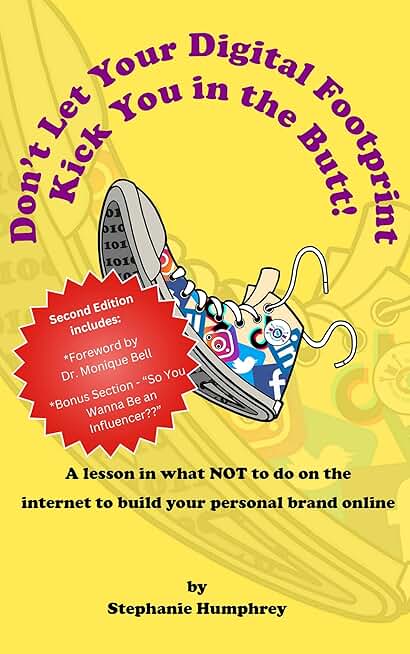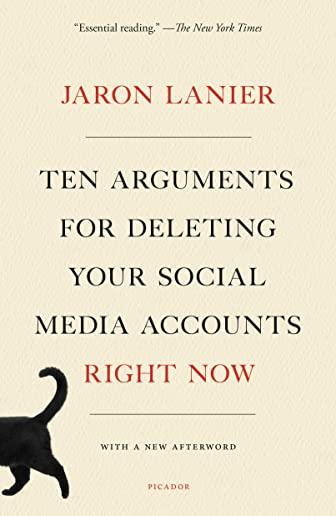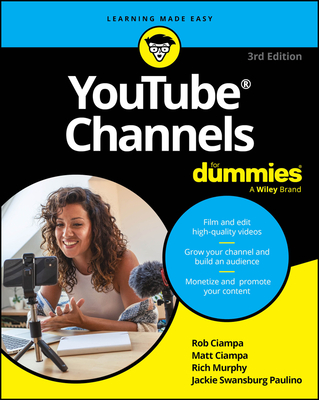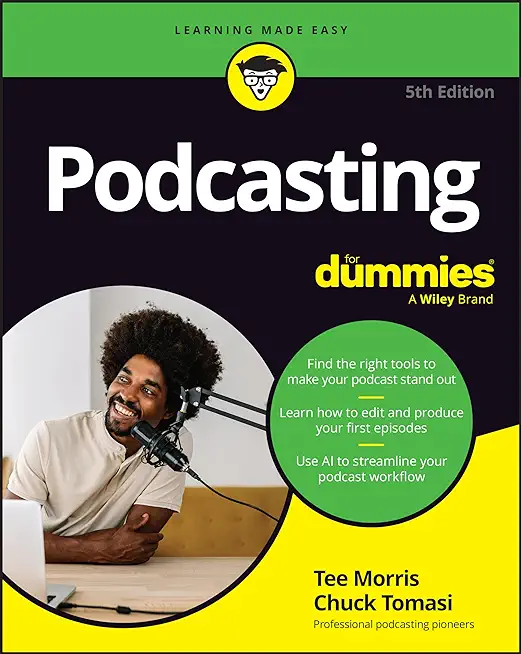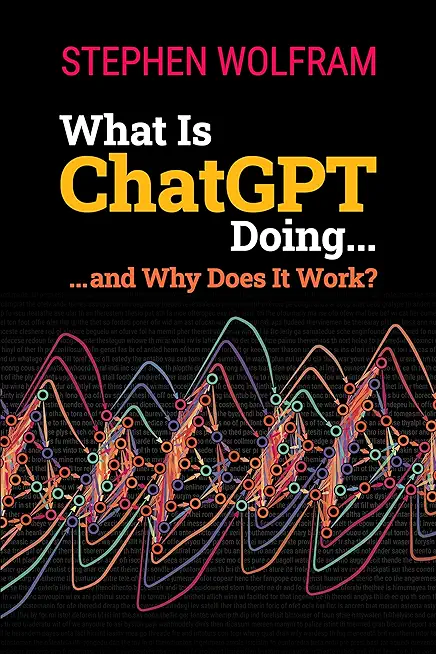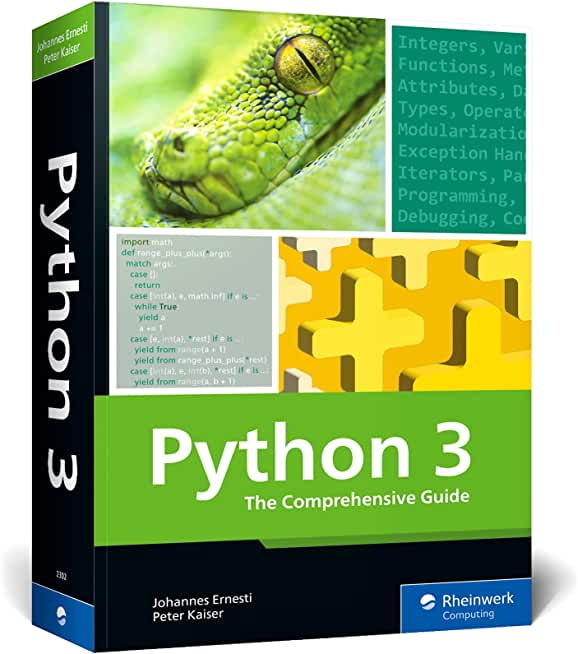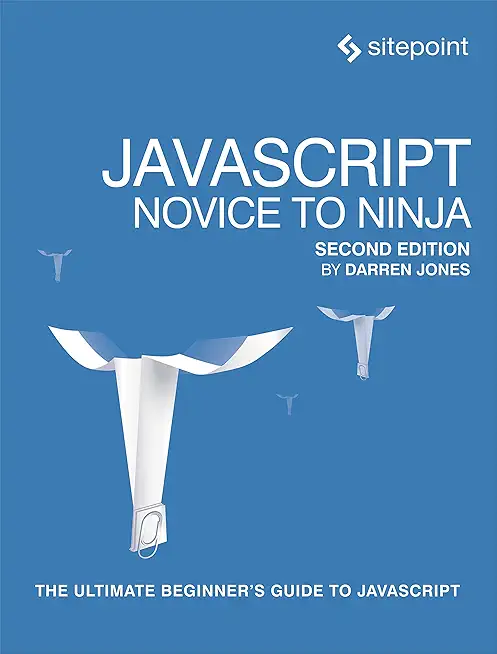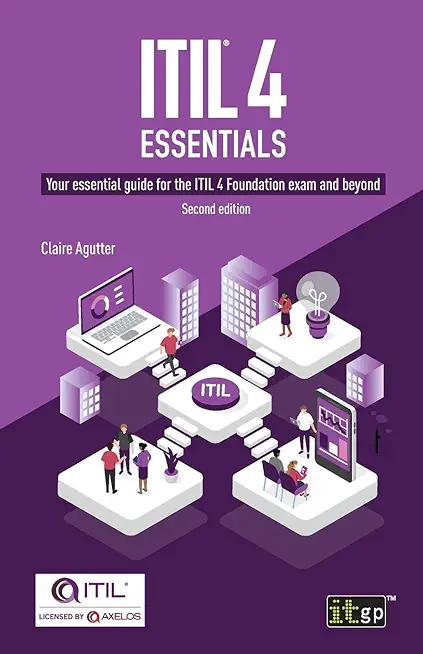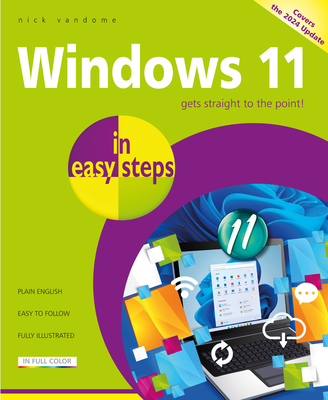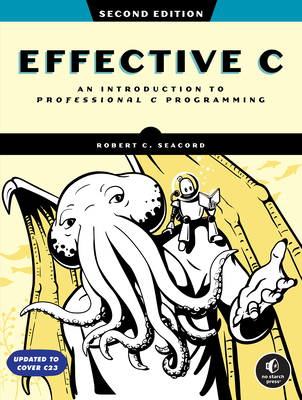Design Patterns Training Classes in Bloomington, Minnesota
Learn Design Patterns in Bloomington, Minnesota and surrounding areas via our hands-on, expert led courses. All of our classes either are offered on an onsite, online or public instructor led basis. Here is a list of our current Design Patterns related training offerings in Bloomington, Minnesota: Design Patterns Training
Design Patterns Training Catalog
Course Directory [training on all levels]
- .NET Classes
- Agile/Scrum Classes
- AI Classes
- Ajax Classes
- Android and iPhone Programming Classes
- Azure Classes
- Blaze Advisor Classes
- C Programming Classes
- C# Programming Classes
- C++ Programming Classes
- Cisco Classes
- Cloud Classes
- CompTIA Classes
- Crystal Reports Classes
- Data Classes
- Design Patterns Classes
- DevOps Classes
- Foundations of Web Design & Web Authoring Classes
- Git, Jira, Wicket, Gradle, Tableau Classes
- IBM Classes
- Java Programming Classes
- JBoss Administration Classes
- JUnit, TDD, CPTC, Web Penetration Classes
- Linux Unix Classes
- Machine Learning Classes
- Microsoft Classes
- Microsoft Development Classes
- Microsoft SQL Server Classes
- Microsoft Team Foundation Server Classes
- Microsoft Windows Server Classes
- Oracle, MySQL, Cassandra, Hadoop Database Classes
- Perl Programming Classes
- Python Programming Classes
- Ruby Programming Classes
- SAS Classes
- Security Classes
- SharePoint Classes
- SOA Classes
- Tcl, Awk, Bash, Shell Classes
- UML Classes
- VMWare Classes
- Web Development Classes
- Web Services Classes
- Weblogic Administration Classes
- XML Classes
- ANSIBLE
18 February, 2026 - 20 February, 2026 - Docker
27 May, 2026 - 29 May, 2026 - RED HAT ENTERPRISE LINUX AUTOMATION WITH ANSIBLE
2 February, 2026 - 5 February, 2026 - OpenShift Fundamentals
9 February, 2026 - 11 February, 2026 - ASP.NET Core MVC, Rev. 8.0
4 February, 2026 - 5 February, 2026 - See our complete public course listing
Blog Entries publications that: entertain, make you think, offer insight
One of the most significant developments of mankind has been the art of writing. The earliest type of writing was in the form of graffiti and paintings on rocks and walls of caves. The first people who engaged in writing are reported to have been Sumerians and the Egyptians around 3500-3200 BC.[i] Early writing of this type was in the form of cuneiform and hieroglyphics. After that, writing emerged in different styles and form per the different societies and differences in expression.
Words are magical. They have preserved records of civilizations. They express desires and dreams and thoughts. But why write at all? What was or is the motive for writing? People write for different reasons. Some write because they have something to say; something to share with others, to inform. Others write to share their feelings.
George Orwell claimed there are four main reasons why people write as depicted below:
· Sheer Egoism: According to this concept, people write because they want to be talked about; they want to reveal their cleverness. People who are motivated by sheer egoism desire to be counted among the top crust of humanity such as scientists, artists, politicians, lawyers and successful businessmen who are always putting their thoughts in print.
I’ll get straight to the point. Why should companies invest more in management training? Here are 10 simple reasons.
1) An employee’s relationship with his or her direct manager is the most important single factor in employee engagement.
2) Engaged employees are happier and more productive. Disengaged employees are frustrated and more disruptive.
3) Because there’s no widely agreed-on skillset for management (good managers come in all shapes and sizes), there’s an assumption everyone knows how to do it. This is akin to someone who’s never driven before being given keys to a car and told: “Drive.” (Many many years ago, this is how I first learned to manage. I blundered my way through it. Trial and error. It wasn’t pretty.)
F# is excellent for specialties such as scientific computing and data analysis. It is an excellent choice for enterprise development as well. There are a few great reasons why you should consider using F# for your next project.
Concise
F# is not cluttered up with coding noise; no pesky semicolons, curly brackets, and so on. You almost never have to specify the kind of object you're referencing because of its powerful type inference system. It usually takes fewer lines of code to solve the same issue.
Convenient
Common programming tasks are much easier in F#. These include generating and using state machines, comparison and equality, list processing, as well as complex type definitions. It is very easy to generate powerful and reusable code because functions are first class objects. This is done by creating functions that have other functions as parameters or that combine existing functions to generate a new functionality.
Correctness
F# has a strong type system, and, therefore, prevents many common errors such as null reference exceptions. Valuables are immutable by default which, too, prevents a huge class of errors. You can also encode business logic by utilizing the type system. When done correctly, it is impossible to mix up units of measure or to write incorrect code thereby decresing the need of unit tests.
Concurrency
F# has number of built-in libraries. These libraries help when more than one thing at a time is occurring. Parallelism and asynchronous programming are very simple. There is also a built-in actor model as well as excellent support for event handling and functional reactive programming. Sharing state and avoiding locks are much easier because data structures are immutable by default.
Completeness
F# also supports other styles that are not 100 percent pure. This makes it easier to interact with the non-pure world of databases, websites, other applications, and so on. It is actually designed as a hybrid functional/OO language. F# is also part of the .NET ecosystem. This gives you seamless access to all the third party .NET tools and libraries. It operates on most platforms. These platforms include Linux and smartphones via mono. Visual Studio is integrates with F# as well. This means you get many plug-ins for unit tests, a debugger, a IDE with IntelliSense support, other development tasks. You can use MonoDevelop IDE on Linux.
Related:
F# - Marching Towards Top 10 Programming Languages
What Are the Advantages of Python Over Ruby?
Top 10 Programming Languages Expected To Be In Demand in 2014
I remember the day like it was yesterday. Pac Man had finally arrived on the Atari 2600. It was a clear and sunny day, but it was slightly brisk. My dad drove us down to the video store about three miles from our Michigan house. If I remember correctly, the price for the game was $24.99. It was quite expensive for the day, probably equaling a $70 game in today’s market, but it was mine. There *was* no question about it. If you purchase a game, it’s your game… right?
You couldn’t be more wrong. With all the licensing agreements in games today, you only purchase the right to play it. You don’t actually “own” the game.
Today, game designers want total control over the money that comes in for a game. They add in clauses that keep the game from being resold, rented, borrowed, copied, etc. All of the content in the game, including the items you find that are specifically for you, are owned by the software developer. Why, you ask, do they do this? It’s all about the money.
This need for greed started years ago, when people started modifying current games on the market. One of the first games like this was Doom. There were so many third part mods made, but because of licensing agreement, none of these versions were available for resale. The end user, or you, had to purchase Doom before they could even install the mod. None of these “modders” were allowed to make any money off their creation.
Tech Life in Minnesota
| Company Name | City | Industry | Secondary Industry |
|---|---|---|---|
| The Affluent Traveler | Saint Paul | Travel, Recreation and Leisure | Travel, Recreation, and Leisure Other |
| Xcel Energy Inc. | Minneapolis | Energy and Utilities | Gas and Electric Utilities |
| Thrivent Financial for Lutherans | Minneapolis | Financial Services | Personal Financial Planning and Private Banking |
| CHS Inc. | Inver Grove Heights | Agriculture and Mining | Agriculture and Mining Other |
| Hormel Foods Corporation | Austin | Manufacturing | Food and Dairy Product Manufacturing and Packaging |
| St. Jude Medical, Inc. | Saint Paul | Healthcare, Pharmaceuticals and Biotech | Medical Devices |
| The Mosaic Company | Minneapolis | Agriculture and Mining | Mining and Quarrying |
| Ecolab Inc. | Saint Paul | Manufacturing | Chemicals and Petrochemicals |
| Donaldson Company, Inc. | Minneapolis | Manufacturing | Tools, Hardware and Light Machinery |
| Michael Foods, Inc. | Minnetonka | Manufacturing | Food and Dairy Product Manufacturing and Packaging |
| Regis Corporation | Minneapolis | Retail | Retail Other |
| Fastenal Company | Winona | Wholesale and Distribution | Wholesale and Distribution Other |
| Securian Financial | Saint Paul | Financial Services | Insurance and Risk Management |
| UnitedHealth Group | Minnetonka | Financial Services | Insurance and Risk Management |
| The Travelers Companies, Inc. | Saint Paul | Financial Services | Insurance and Risk Management |
| Imation Corp. | Saint Paul | Computers and Electronics | Networking Equipment and Systems |
| C.H. Robinson Worldwide, Inc. | Eden Prairie | Transportation and Storage | Warehousing and Storage |
| Ameriprise Financial, Inc. | Minneapolis | Financial Services | Securities Agents and Brokers |
| Best Buy Co. Inc. | Minneapolis | Retail | Retail Other |
| Nash Finch Company | Minneapolis | Wholesale and Distribution | Grocery and Food Wholesalers |
| Medtronic, Inc. | Minneapolis | Healthcare, Pharmaceuticals and Biotech | Medical Devices |
| LAND O'LAKES, INC. | Saint Paul | Manufacturing | Food and Dairy Product Manufacturing and Packaging |
| General Mills, Inc. | Minneapolis | Manufacturing | Food and Dairy Product Manufacturing and Packaging |
| Pentair, Inc. | Minneapolis | Manufacturing | Manufacturing Other |
| Supervalu Inc. | Eden Prairie | Retail | Grocery and Specialty Food Stores |
| U.S. Bancorp | Minneapolis | Financial Services | Banks |
| Target Corporation, Inc. | Minneapolis | Retail | Department Stores |
| 3M Company | Saint Paul | Manufacturing | Chemicals and Petrochemicals |
training details locations, tags and why hsg
The Hartmann Software Group understands these issues and addresses them and others during any training engagement. Although no IT educational institution can guarantee career or application development success, HSG can get you closer to your goals at a far faster rate than self paced learning and, arguably, than the competition. Here are the reasons why we are so successful at teaching:
- Learn from the experts.
- We have provided software development and other IT related training to many major corporations in Minnesota since 2002.
- Our educators have years of consulting and training experience; moreover, we require each trainer to have cross-discipline expertise i.e. be Java and .NET experts so that you get a broad understanding of how industry wide experts work and think.
- Discover tips and tricks about Design Patterns programming
- Get your questions answered by easy to follow, organized Design Patterns experts
- Get up to speed with vital Design Patterns programming tools
- Save on travel expenses by learning right from your desk or home office. Enroll in an online instructor led class. Nearly all of our classes are offered in this way.
- Prepare to hit the ground running for a new job or a new position
- See the big picture and have the instructor fill in the gaps
- We teach with sophisticated learning tools and provide excellent supporting course material
- Books and course material are provided in advance
- Get a book of your choice from the HSG Store as a gift from us when you register for a class
- Gain a lot of practical skills in a short amount of time
- We teach what we know…software
- We care…